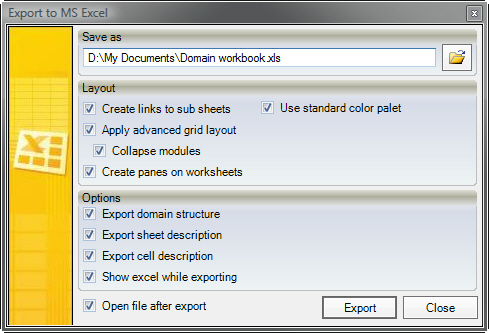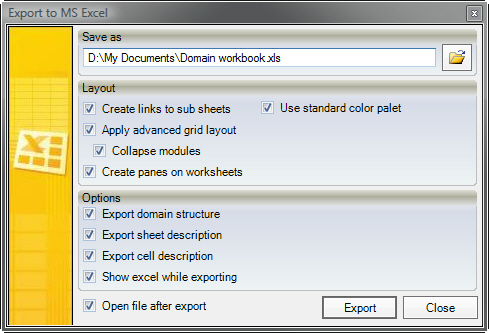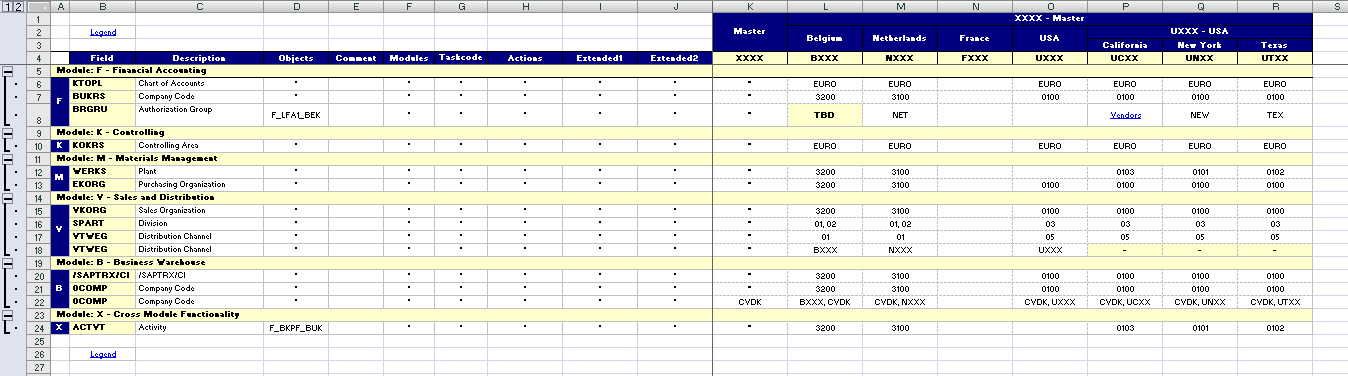Exporting workbook to Excel
CSI Accelerator offers the possibility to export a workbook to Microsoft Excel.
Before exporting to excel:
- The (work)sheets name must be unique and can not contain : \ / ? * [ or ]
- The (work)sheets cannot contain more than 256 columns
Tip:
Think about "Cost Centers" which can consist of hundreds of columns, a good code of practice could be to split the (work)sheet into several sheets so that an export to excel is possible
Exporting to excel
- Open the workbook you want to export
- Codification > Export to Excel
Note: The menu "Export to Excel" will not be available unless there is an open workbook.
- Choose the preferred options and layout by flagging the checkboxes.
- Press the "Export" button to export the workbook into an Excel workbook.
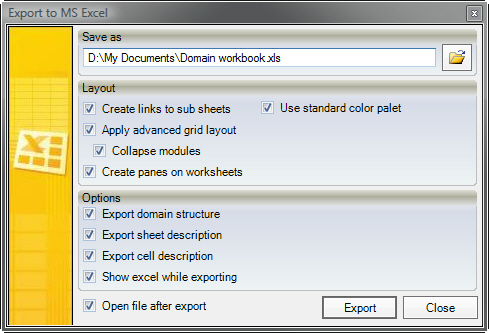
The export options and layout are as followed:
- Create links to a sub sheet: A link in the excel file to its sub sheets will be created
- Apply advanced grid layout: A grouping per module will be applied
- Create pane on worksheets: Each sheet in the excel file will have a pane. This pane represents the fields in the codification
- Use standard color palette: The color of the cells in the excel sheet will be based on the first match of the color of the corresponding cell in the workbook if this option is checked; otherwise excel will compose its own color palette.
Note: Be careful when selecting colors since this can lead to white spaces in the exported excel sheet.
- Export domain structure: In each sheet a domain hierarchy will be build instead of the flat hierarchy of the codification.
- Export sheet description: The description of a sheet will be exported when this option is selected
- Export cell description: The description of a cell will be exported when this option is selected
- Show excel while exporting: This option offers the possibility of seeing the process of building the excel sheet
- Open file after export: After the excel file is build (created) it will be automatically opened
The result after the export is to be seen in the screenshot below.
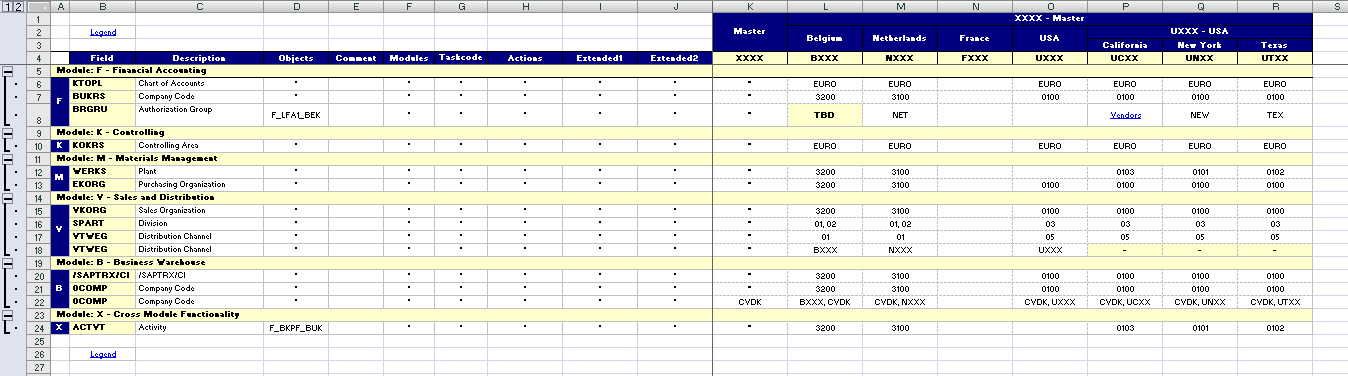
This document is up to date with version 11.1.10.20 of CSI Accelerator