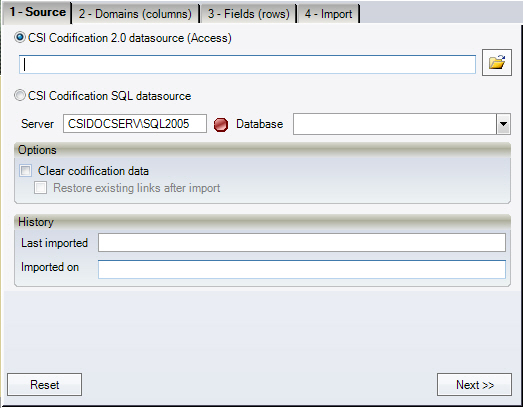
To import a codification follow the steps.
Go to File > Import.
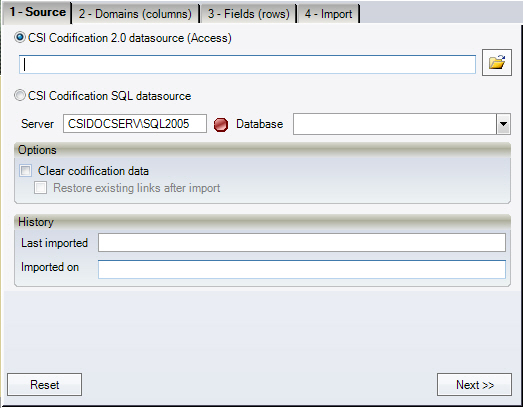
Choose Codification: you can import a CSI codification file from an Access database or from a SQL database.
When selecting a codification from a SQL database you need to specify the SQL server and the database to be imported.
Warning 1:
You cannot import an Access codification you exported from the Accelerator.
Flagging the Clear codification data checkbox will clear all codification data before any import action is taken.
(including the Task workbook, sub sheets added to the Workbook are removed as well)
Otherwise the current codification is kept and the codification to be imported can be merged to an existing one - if required (see next step).
Note:
You can import several codifications by following the process of importing codification.
Beware to uncheck the Clear codification data checkbox to avoid losing previously imported codifications.
After choosing the desired codification continue further by pressing on the Next button.
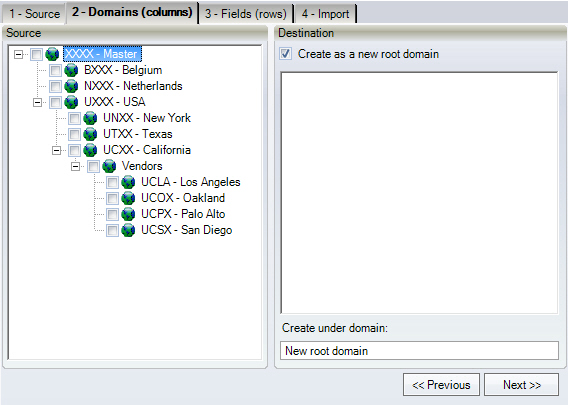
Select the domains to be imported by flagging the domains' checkbox.
If in the previous step the Clear codification data checkbox was not flagged then the Destination panel shows the available domains of the current codification.
When importing domains you have two possibilities:
Note:
This option is only possible if the Clear codification data checkbox in the previous step was not flagged, otherwise all codification data will be cleared.
After selecting the appropriate actions press on the Next button.
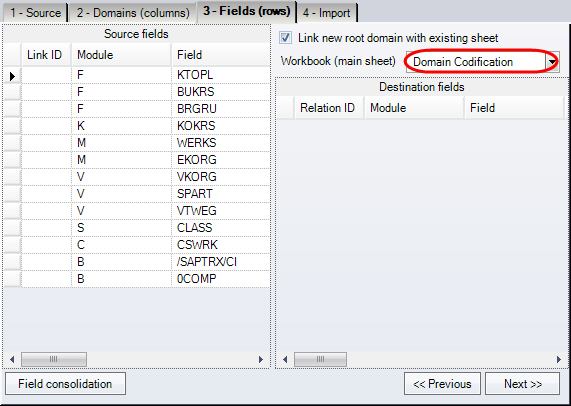
To be able to import a codification, the selected domains in the previous step should be linked to a workbook.
Field consolidation is used when an association between the source fields and the fields in the current codification should be made.
In cases where we want to import some new domains under an existing domain in the current codification then this option must be used.
Note:
The Link ID in the Source fields can be manually filled.
Clicking on the ID field and fill in the corresponding relation ID.
In the last step you need to link the sub sheets with each other, this option is only necessary when Clear codification data checkbox was not flagged.
Finalize the import by clicking the Import button.
This document is up to date with version 11.1.10.20 of CSI Accelerator