 Derive single roles(top)
Derive single roles(top)
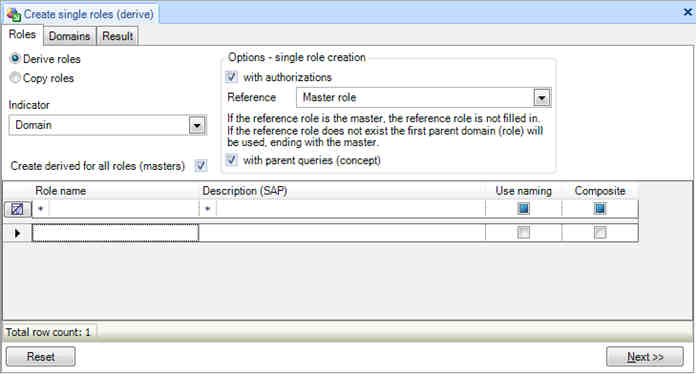
Note:
The option button Derive roles/Copy roles determines the Indicator (whether it will derive or copy).
Indicator: select which part you want to replace domain indicator or task indicator
Note:
The option button will change from derive to copy when switching between domain and task
Options
Warning:
The codification will be applied when "with authorizations" is active.
- With authorizations: this option will copy the authorization tab from the reference role and apply the codification to it.
- Reference: this is the role the authorizations are copied from.
The derive engine will check for each master role that you want to derive whether the role is already derived for the selected domain and use that role as reference role instead of the master role. However, when the derived role for the reference domain does not exist, the master will be used.
Note:
You do not need to use the Master role as reference.
For example: If you have already derived a role for BE domain and you have manually altered the Authorizations for this derived role, you could use this derived (BE) role as reference for a new derive (for example NL). This comes in handy when the Authorizations of NL are equal (or alike) to those of BE.
- with parent queries: this option will copy the role - query relations from the master single roles to the newly created roles.
Note:
It is possible to build derived roles without them inheriting the authorizations from the parent role or reference role. When this is necessary for your situation the "with authorizations" checkbox should be unchecked. By doing so, it is no longer possible to define a reference role.
Select one or more roles you wish to derive or check the "Create derived for all roles" option.
After completing the first step (Role tab) you need to define for which domain(s) you want to create derived roles OR you can check the "Derive for all domains" option.
Warning:
Adding domains does not necessarily mean that the selected roles will be derived for these domains. The roles will only be derived for the those domains that are already linked to the role and that you selected for deriving.
Example:
When a master role has the following domains: BXXX - Belgium and NXXX - Netherlands and you choose to derive for BXXX - Belgium and FXXX - France, only a derived role for BXXX -Belgium will be created.
When moving to the last tab, the derive engine will show the list of roles you want to create.
The record selector has 3 possible colors:
- Green: this means that the role did not exist and will be create when clicking Approve.
- Red: the role cannot be created, the role name is already in use and the role's parent role is not filled in or not correct.
- No color (gray): the derived role already exist
If you want to maintain/update the roles authorizations go to "Mass authorizations update"
A checked "Create role" indicator will make sure that the role will be created when clicking Approve.
A checked "New role" indicator means that the role does not exist yet.
Note:
Only roles that are marked green andfor which the "Create role" & "New role"-indicators are checked will be created, other roles will stay untouched.
You can uncheck the "Create role" indicatorfor role(s) the list if you don't want to create them.
Tip:
Use the reset button if you want to start a new derive operation after a previous one, this will clear all selections and make the "Approve" button available again.