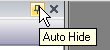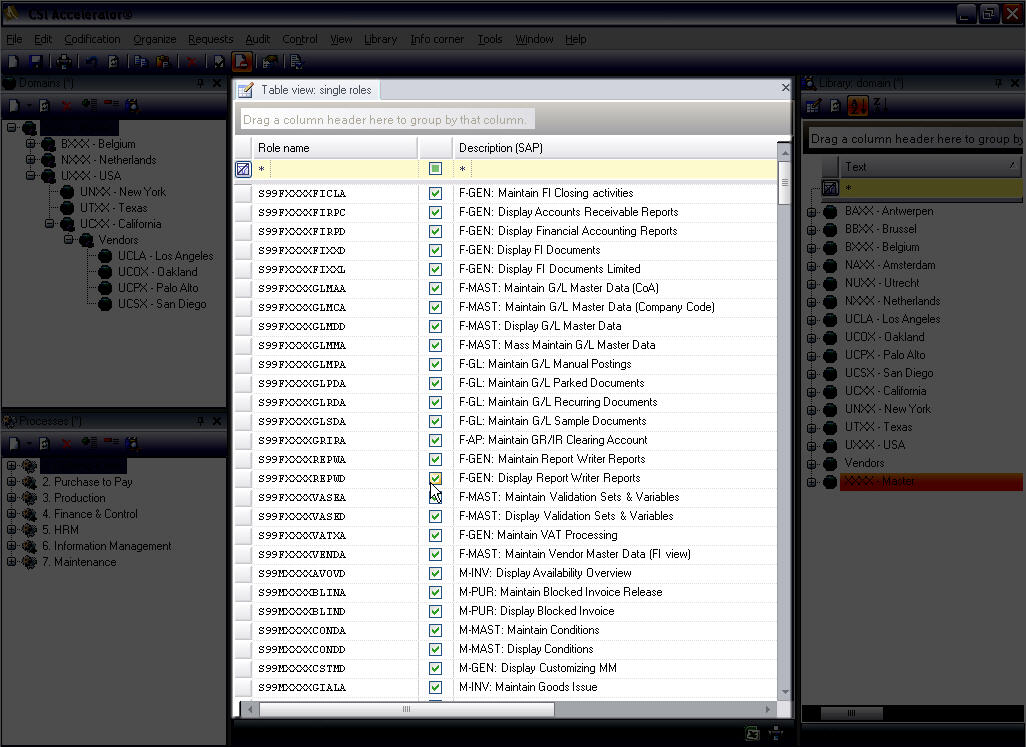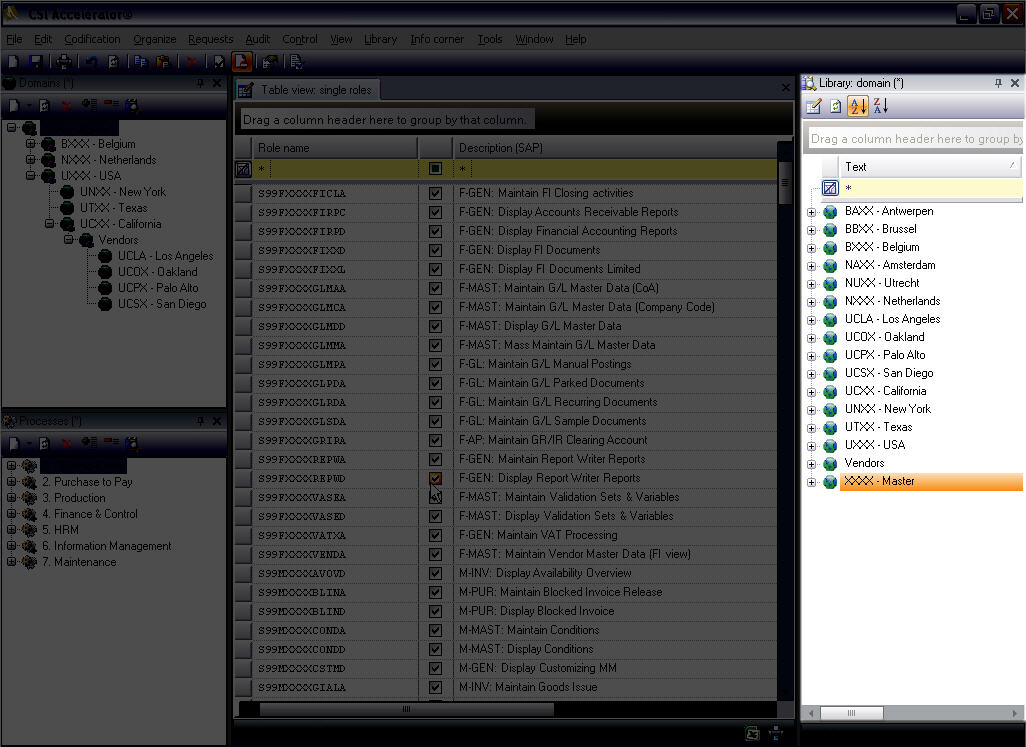Left: Tree-view panes for domains and processes
Left: Tree-view panes for domains and processes
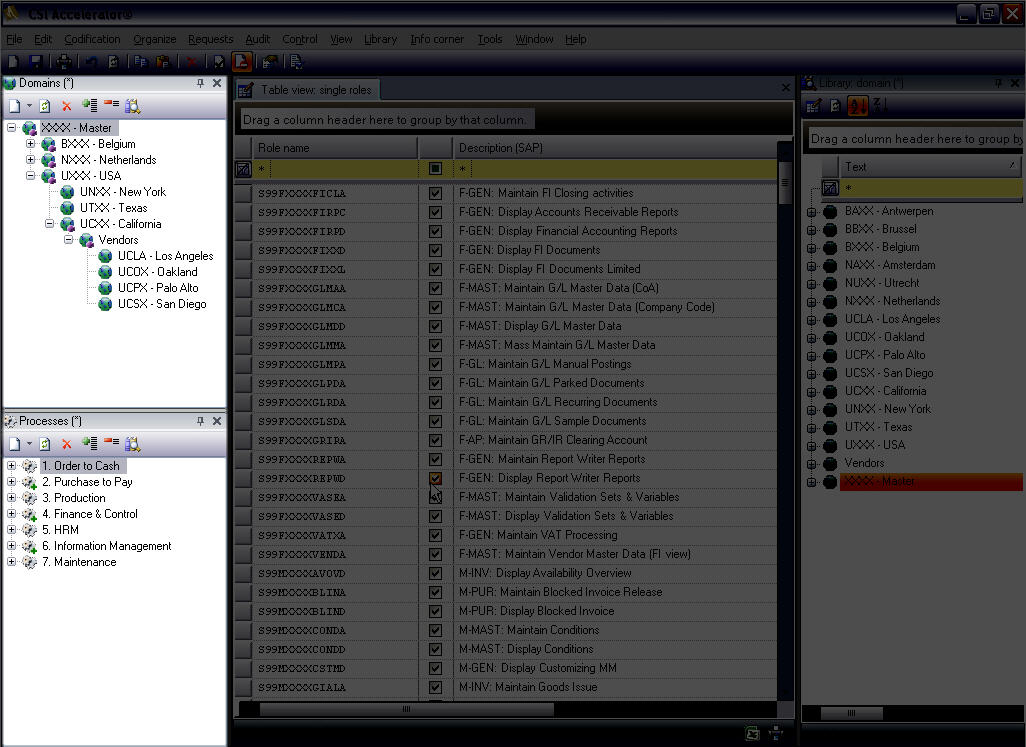
- The Domains and Processes panels can be opened via the ‘File menu’ or by pressing F3 (for the domains) and Shift+F3 (for the processes).
- These panels show the domains and processes in decomposition format.
- The decomposition can be altered by drag & dropping from the library or table view into the decomposition.
- If you want to assign a process step (by definition an element of the decomposition) to e.g. a role, the tree view panel needs to be used (in conjunction with drag & drop). So do not use the library.
- The tree-view panels can be changed from location by drag & dropping the whole pane to another location (either floating or docked).
- Auto Hide functionality is available for the tree-view panes