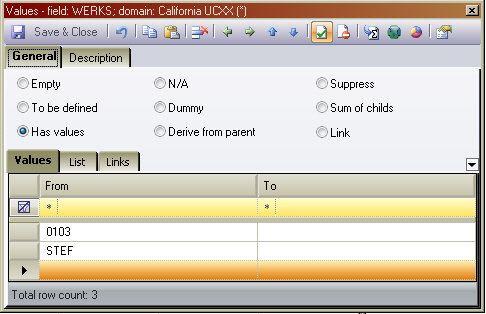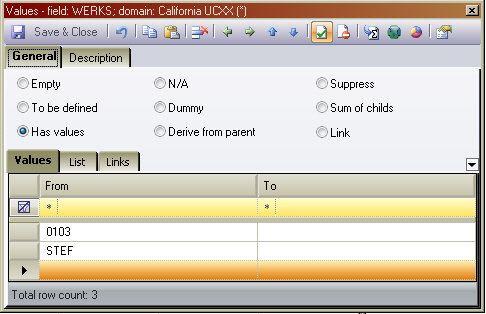Authorization restrictions.
Authorization restrictions is also known as codification values.
Each cell out of one or more codification values and are stored for a certain (x,y) coordinate.
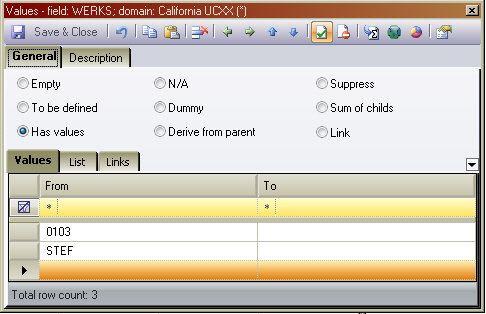
Note:
This popup window can vary according to the selected cell.
The window is also linked to the current codification workbook.
(when you close the codification all cell windows will be closed as well)
Codification value types:
- Empty: has no values, or no values are present.
- Has values: the cell contains values.
- Link: the cell refers to one or more sub sheets.
- List: the values imported from SAP for that field can be selected.
These values are loaded in background.
Note:
The link option is only available and can only be created when the domain has child domains placed on a sub sheet and the sub sheet is different from the domain's sheet.
- Pre-defined value types:
The pre-defined values can be used to indicate the state of the codification cell.- To be defined: the cell has no values yet, more information is probably needed.
- N/A: the value does not apply.
- Dummy: explicitly has dummy value.
- Derive from parent: inherits the values from the parent domain.
- Suppress: if the authorization lookup comes to this value, he will treat it has if no value was found and continues with next steps.
- Sum of child's: this cell will take the values (only values, not pre-defined values) of all his direct child domains.
The values are always calculated and thus variable, changing the values of one of his direct child domains will immediately affect his values.
Tip: use the sum of child domains button in the toolbar to load all the values from the child domains directly.
When restricting on taskcode , it is possible to leave one taskcode field on * and another restriction on one or more taskcodes. The restricted taskcode is checked first before update.
Toolbar menu:
This document is up to date with version 11.1.10.20 of CSI Accelerator